2.Download resetter tool
3.After download is completed.You have to change a file name extension from ".doc" to ".exe"
4.Turn of the printer,wait until it stop working.
5.Press the STOP/RESET button,then press the POWER button and hold more seconds,
6.After that press the STOP/RESET button twice still press hold POWER button.
7.There after leave out from both of buttons to approach SERVICE MODE
8.Double click on the file MP258.EXE
9.It will looks like the picture,after that insert of piece of paper & press the MAIN button once,wait until printing out of paper.
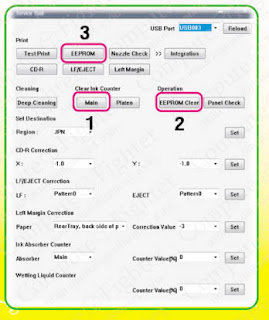
10.Press an EEPROM CLEAR button to CLEAR EEPROM,after that one more paper and press an EEPROM button,then printer will be printed EEPROM to
11.When the process was completed,turn it off and turn on again.

3 comments:
Don't provide fraud links, your provided link its just 0.99 kb i already downloaded but only one notepad file found which is same url of ziddu to download your 0.99 kb file again.
You are such a bad guy, God bless you!
شركة مكافحة الحشرات بالدمام
شركة مكافحة العقارب والثعابين بالدمام
The Canon PIXMA G6020 is an excellent choice for anyone seeking a versatile, high-performance printer. Its refillable ink tank system is a game-changer, offering incredible cost savings and high page yields. Whether for home or office use, the G6020 delivers exceptional print quality and functionality. Truly a smart investment for those who value quality and efficiency in printing
Post a Comment