2.Download resetter tool
3.After download is completed.You have to change a file name extension from ".doc" to ".exe"
4.Turn of the printer,wait until it stop working.
5.Press the STOP/RESET button,then press the POWER button and hold more seconds,
6.After that press the STOP/RESET button twice still press hold POWER button.
7.There after leave out from both of buttons to approach SERVICE MODE
8.Double click on the file MP258.EXE
9.It will looks like the picture,after that insert of piece of paper & press the MAIN button once,wait until printing out of paper.
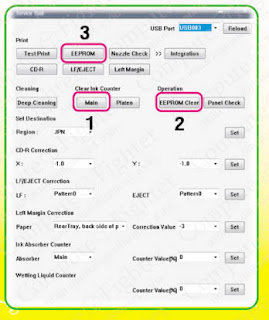
10.Press an EEPROM CLEAR button to CLEAR EEPROM,after that one more paper and press an EEPROM button,then printer will be printed EEPROM to
11.When the process was completed,turn it off and turn on again.
